Setting a Deployment as the Default Deployment
Once a deployment is created you are able to designate it as the default deployment to be used by Connect. This deployment will be used for all messaging unless otherwise selected. The default deployment is underlined.
Setting a Deployment as the Default Deployment
To set a deployment as the default deployment:
Navigate to the Deployments screen. The Deployment Editor screen displays.
Right-click on the desired deployment in the right-side panel and select the Set Default command.
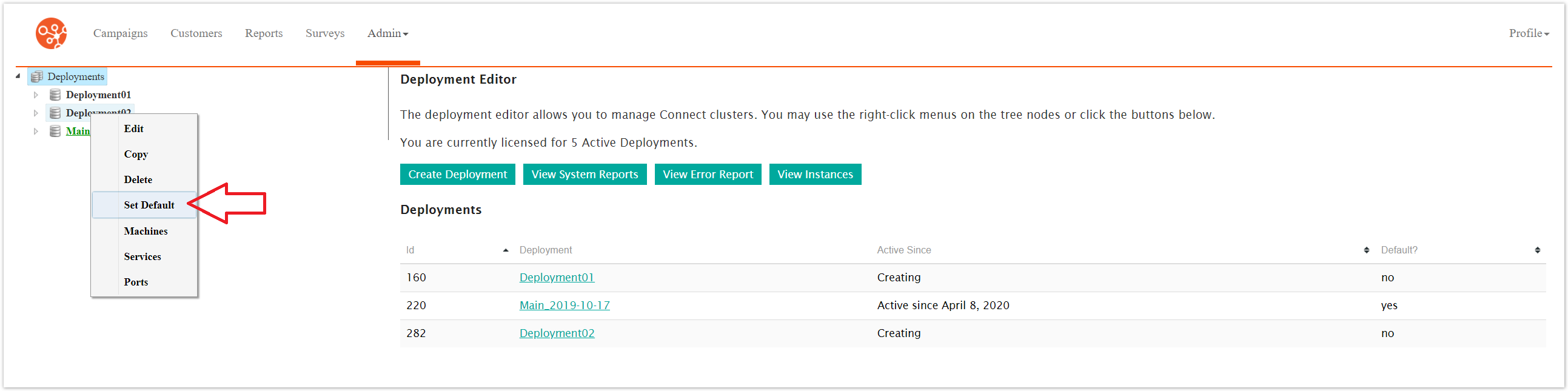
The deployment is displayed as underlined and made the default deployment.